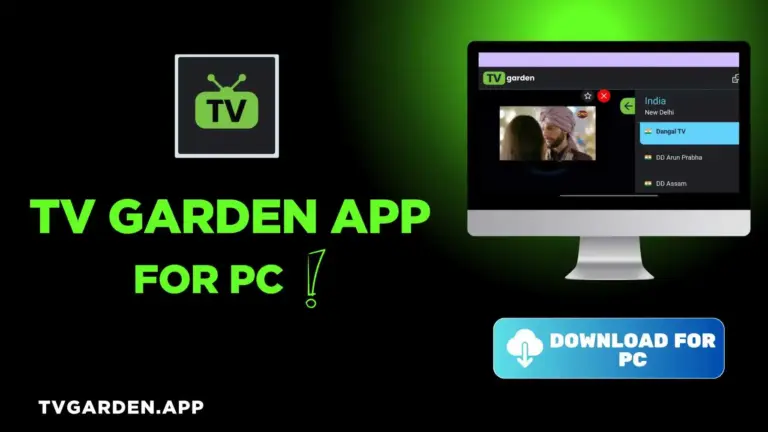Download TV Garden App for Android TV [Updated 2025]
Are you looking for a simple way to watch live TV channels, movies, sports, and shows from around the world on your Android TV? If yes, then TV Garden APK is just what you need.
TV Garden is a free streaming app that works on many devices, including Android TVs and TV Boxes. It lets you watch channels from more than 130 countries without needing to pay or sign in. In this article, you will learn everything about TV Garden APK for Android TV.

What is TV Garden APK?
TV Garden APK is a third-party Android app that lets users stream live TV channels, movies, sports, and entertainment content from different countries. It’s completely free and does not require a subscription, login, or even any personal details.
You can use it on Android smartphones, Smart TVs, Android TV Boxes, Fire TV Sticks, Windows PCs (with emulator), and more. The app has a clean design, works smoothly, and offers content in multiple languages.
Why Use TV Garden App on Android TV?
Using TV Garden on a bigger screen like Android TV has many benefits:
How to Install TV Garden App for Android TV
Step 1. Download the TV Garden APK File: If your Smart TV has a web browser, open it and search for “https://tvgarden.app/“. From there, download the TV Garden APK directly to your TV.
Step 2. Use a USB: If your TV doesn’t support downloads, first download the APK on your smartphone, copy it to a USB pen drive, then plug the USB into your Smart TV and move the file to internal storage.
Step 3. Enable Unknown Source: After the APK file is on your Smart TV, go to the Settings menu. Tap on “Security & Restrictions” and allow the installation from unknown sources.
Step 4. Install TV Garden App: Open your TV’s file manager, find the folder where the APK file is saved, tap on the file, and hit the “Install” button to complete the process.
Tips for Best Viewing Experience
Is TV Garden APK Safe to Use on Android TV?
TV Garden APK is a third-party app, so it’s not available on the Play Store. That means you need to be careful where you download it from. Always download from trusted websites. You should also:
- Turn on antivirus or use a secure connection.
- Avoid entering personal or payment details.
- Consider using a VPN for privacy and access in restricted areas.
Conclusion
TV Garden App for Android TV is an amazing way to watch free content from all over the world. Whether you want to enjoy live sports, news, kids’ shows, or international movies. This app has it all. It’s easy to install, works great on Android TV, and doesn’t require any login or subscription.
Just download it, install it, and enjoy global entertainment right from your living room. If you’re tired of expensive subscriptions and want everything in one place, TV Garden is a great option for Android TV users.